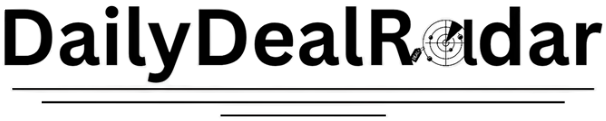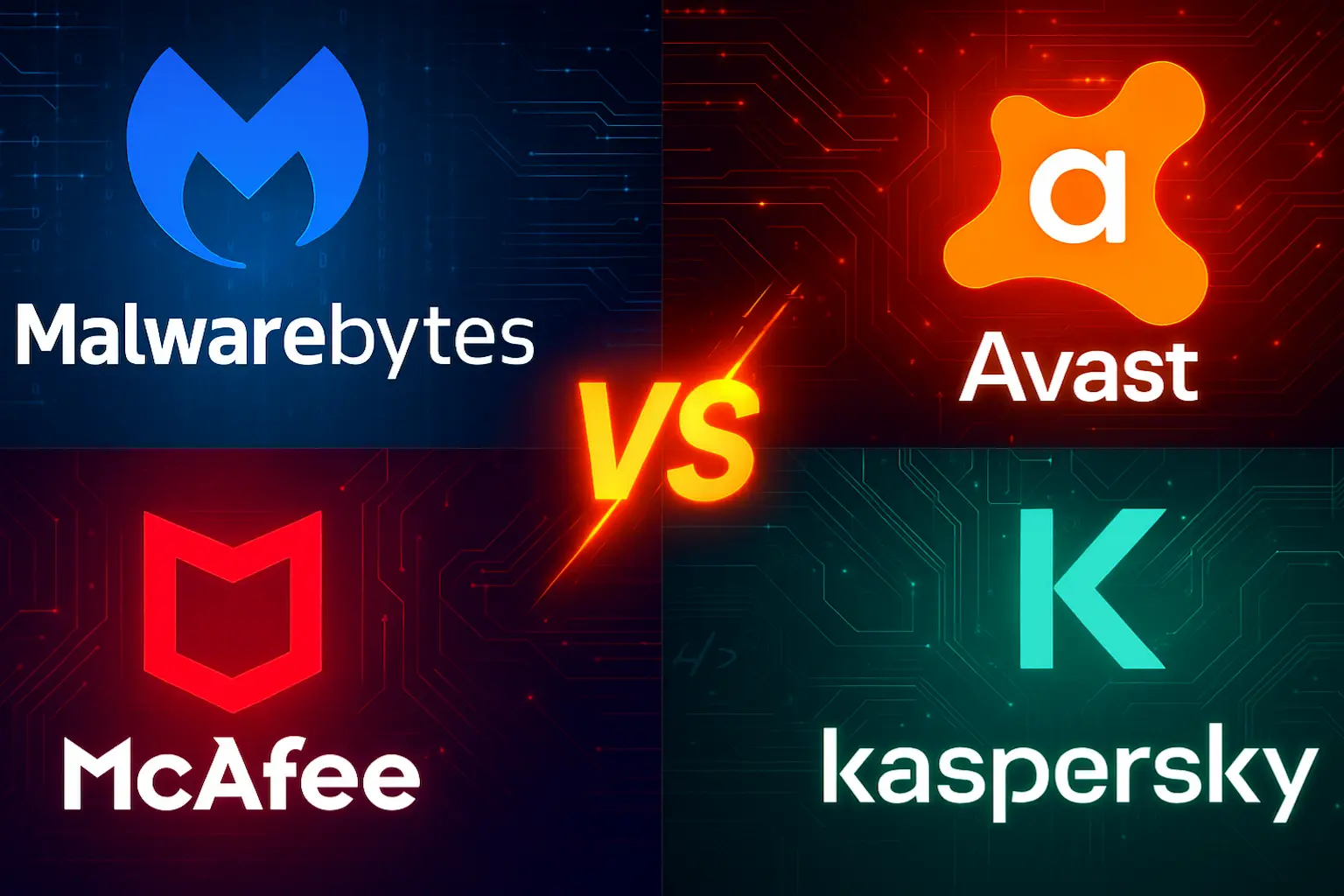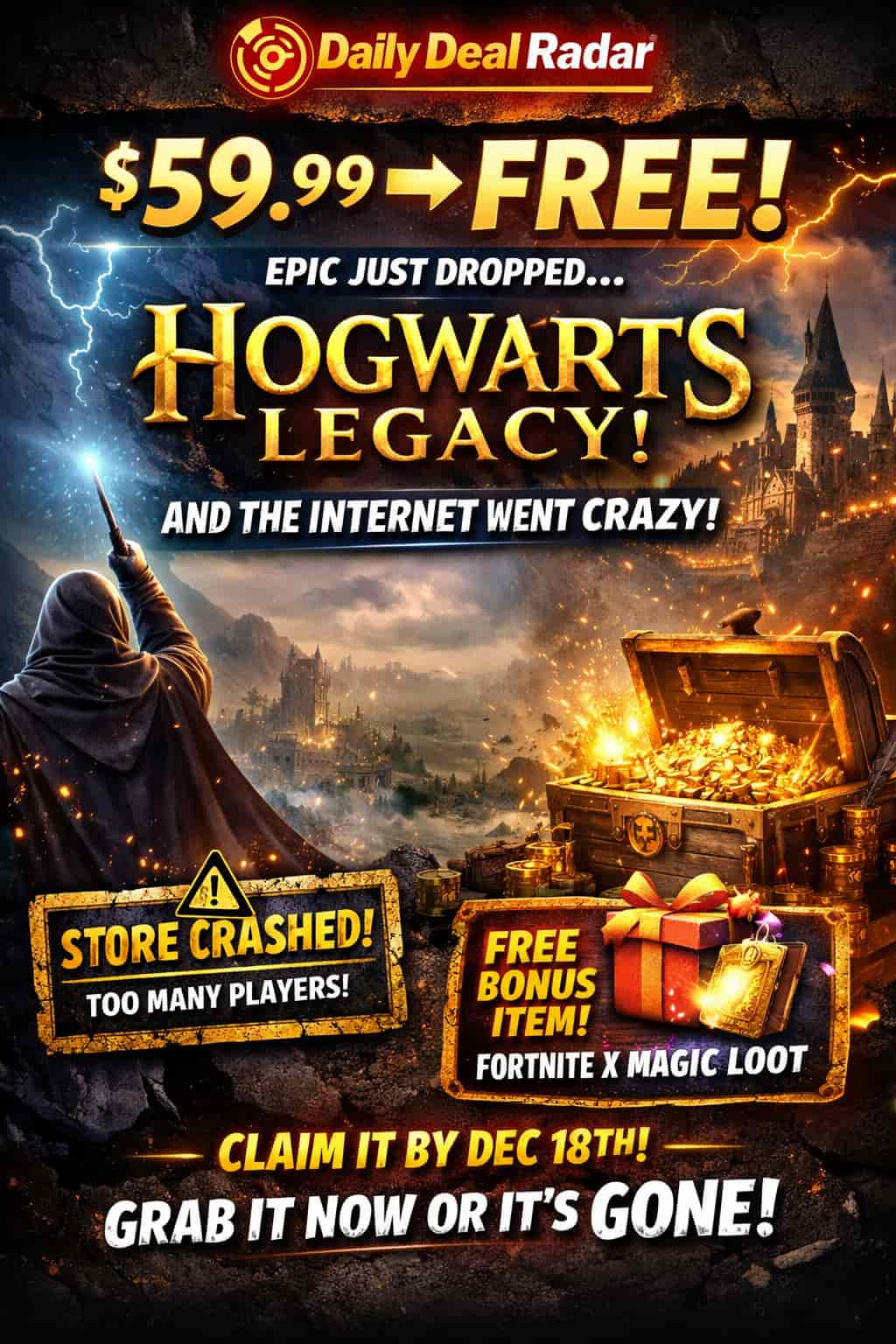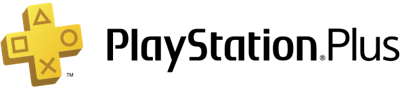If you’re looking for a quick and straightforward recommendation on the best antivirus software for Windows 11 PCs in 2025, we’ve got you covered. Visit our concise pick over at Daily Deal Radar’s Antivirus Recommendation to see our top-rated choice without the fuss.
Why You Need Antivirus in 2025
Imagine 190,000 new malware attacks launching every second. That’s the staggering reality of today’s cyber threats. It’s like a digital arms race out there, with hackers constantly devising new ways to sneak into your devices. In fact, nearly 70% of people have personally encountered a cybersecurity threat. In 2023, cybercrime cost the public over $12.5 billion. Whether you are a casual web surfer or an IT manager, strong antivirus protection is very important. It is as essential as locking your front door at night.
Analogy: Think of antivirus software as a security system for your computer. Your Windows 11 PC does come with a basic lock on the door – Microsoft Defender – which has improved over the years. It’s a solid starting point that catches the “low-hanging fruit” of malware.
But just as you might add an alarm system or hire a security guard for better safety, a third-party antivirus adds extra layers of defense. Modern hackers use AI-powered tricks and social engineering (nearly 90% of threats involve phishing scams), so you want an antivirus that’s one step ahead.
Nearly half of Americans rely on built-in antivirus (like Windows Defender) or none at all, while ~121 million use third-party antivirus software The right antivirus can significantly boost your PC’s security without slowing it down.
To make it clear: operating systems, especially Windows, are major targets for malware. Windows malware is the most common worldwide. Every day, security researchers see over 60 million new malware strains emerge. Without protection, it’s only a matter of time before one of those finds its way onto your device. The best antivirus software does more than find known viruses. It uses advanced methods, like behavior analysis and machine learning, to catch new threats before they cause damage.
What Makes the Best Antivirus Software?
Choosing the right antivirus software is critical in today’s digital landscape. It not only protects your device but also your personal information and privacy.
Choosing an antivirus can feel overwhelming – kind of like picking a car when you’re not a mechanic. Let’s break down the key features that top-rated antivirus programs offer:
- Excellent Malware Detection: At minimum, an antivirus must detect and remove viruses, spyware, ransomware, and other malware effectively. Independent labs (AV-Test, AV-Comparatives, etc.) regularly test detection rates. For example, Bitdefender and Norton consistently score near 100% in catching known malware. In hands-on tests, Malwarebytes has proven highly effective at malware protection and blocking malicious websites. Always look for antivirus software with a strong track record from reputable testing labs.
- Lightweight Performance: The best antivirus software works behind the scenes without slowing down your PC noticeably. No one wants a “security” program that makes your fast Windows 11 machine feel like it’s from 2005. Bitdefender, for instance, is often praised as “consistently top-ranked and low system impact” by users. Malwarebytes is also designed to be “lightweight and intuitive,” securing your device “without compromising speed”. Good antivirus should have smart scheduling and optimization to avoid hogging CPU or RAM, even during scans.
- Comprehensive Protection Features: These days, antivirus is about a lot more than just virus scanning. The top suites are more like complete security bundles. They often include:
- Real-Time Threat Blocking: Constant background protection that halts threats as they arise.
- Web & Phishing Protection: Blocking dangerous websites, fake “phishing” pages, and scam links before you accidentally click them. (E.g., Malwarebytes Premium shields against fraudulent sites and scam texts.)
- Firewall & Network Security: Many suites integrate a firewall to stop network intrusions, especially useful on unsecured Wi-Fi.
- Extra Tools: Password managers, encrypted cloud storage, file shredder, system tune-up tools, VPNs, parental controls – these bonus features are common in top-tier products. For example, Norton 360 Deluxe bundles identity theft protection and a VPN, while Avast/AVG include tools like system cleanup. Think of these extras as the “bells and whistles” that differentiate basic antivirus from top-rated antivirus suites.
- Ease of Use and Support: A user-friendly interface and helpful customer support are crucial, especially if you’re not a tech guru. The best antivirus software has clear dashboards, easy scheduling, and minimal jargon. Setup should be “install and forget,” aside from occasional alerts. Look for providers known for good customer service and transparency.
- Trust & Transparency: This is huge in 2025. With some antivirus companies facing scrutiny for data privacy missteps, you want a provider you can trust. (For instance, Avast – a popular free AV – was caught selling user browsing data, leading to an FTC action. And Kaspersky, a top-performing AV engine, was banned in the U.S. over national security concerns.) A significant 53% of Americans worry about antivirus software misusing their data, so it’s not just about protection but also respecting your privacy. Stick with well-established brands that publish privacy policies and have no history of shady practices. Transparency reports and independent audits are a bonus. (Tip: Being based in regions with strong privacy laws can also be reassuring.)
- Compatibility: Ensure the antivirus supports all your devices – e.g. Windows 11, older Windows versions, macOS, Android, iOS, etc., as needed. Many subscriptions let you cover multiple devices under one license (great for families or if you have a PC + phone combo). Also, verify it’s officially compatible with Windows 11 (most modern AVs are). If you use specialized systems (like a Linux machine or want protection for a business server), you may need a more specialized solution.
In short, the best antivirus software of today combines powerful threat detection, efficiency, useful extra features, and a trustworthy reputation. Keep these factors in mind as we review our top picks below.
Best Antivirus for Windows 11
Windows 11 comes with Windows Security (Defender) built-in. It provides basic antivirus protection and has improved significantly over the years. For many users with safe browsing habits, Defender can be a decent baseline. It’s free, updates automatically through Windows Update, and doesn’t nag you with upsells. However, relying solely on built-in protection is a bit like relying on a seatbelt without airbags. It’s good, but not the best you can do.
Why consider third-party antivirus on Windows 11? A third-party solution can offer more comprehensive coverage and advanced features than Defender. For example, Defender lacks things like a VPN, password manager, or cross-platform support that many suites include. It also isn’t the top performer in some independent tests – competitors often have higher malware catch rates or respond faster to new threats. Plus, certain advanced malware (especially new ransomware or stealthy spyware) might slip past basic defenses. Third-party antivirus programs use multi-layered approaches (cloud analysis, AI anomaly detection, behavior blocking, etc.) to catch threats that signature-based engines might miss.
Additionally, some third-party antiviruses are optimized to have minimal performance impact on Windows 11, sometimes even less than Defender. (Defender is generally light, but on older hardware it can still cause slowdowns during scans.) If you’ve noticed your system lagging and you’re running a heavy suite (or even Defender in rare cases), switching to a more optimized antivirus can actually speed things up. For instance, users have reported that after removing a resource-hog like McAfee and switching to a leaner program, their Windows 11 PC felt snappier.
AI and Cloud-Based Protection: Many of the best antivirus for Windows 11 options leverage cloud computing and AI. This means when a new suspicious file is found on your system, it can be checked against an online database or analyzed using machine learning models in real-time. The benefit is faster updates and the ability to detect brand-new malware (so-called “zero-day” threats) by their behavior. Malwarebytes, for example, uses its own machine-learning engine (dubbed Malware.AI) to spot new malware variants without needing a traditional signature. Similarly, Bitdefender and Kaspersky utilize cloud-based threat analysis to quickly identify emerging threats across their user base.
What’s the catch? Cloud-based AV features sometimes mean your software may upload certain data (like file hashes or suspicious snippets) to the company’s servers for analysis. This is generally automated and anonymized, but it underscores why trusting your antivirus provider is important. You want a company that clearly explains what data they collect and has a good reputation. The industry has learned from past missteps: today’s top vendors emphasize privacy and give users options to opt out of data sharing where possible. Still, if you’re uncomfortable with any cloud features, you can often disable them (at some cost to protection efficacy).
Bottom line for Windows 11: If you’re a light user who is extremely cautious about downloading from unknown sites and always updating software, Windows Defender plus common sense might suffice. However, for most people, especially security-conscious adults or businesses in high-risk industries, augmenting Windows 11 with a quality third-party antivirus will provide stronger security and peace of mind. It’s a small investment to prevent potentially huge headaches or losses from a security breach.
Top Rated Antivirus Software in 2025 (Windows PC Focus)
Let’s dive into the top antivirus options for 2025. We’ve looked at independent test results, features, performance, and real user feedback to highlight five of the best PC antivirus solutions. Each of these works great on Windows 11 (and most on other platforms too).
(Note: We’ve included a placeholder for an affiliate link with our #1 recommended product. Feel free to use it if you decide it’s the right fit!)
1. Malwarebytes Premium – Best Overall for Easy, Effective Malware Protection (⭐ Our Top Pick ⭐)
Malwarebytes Premium is our top recommendation for 2025, especially if you’re looking for a no-nonsense, highly effective anti-malware tool that plays nicely with your system. Malwarebytes built its reputation as the go-to cleaner for stubborn infections – many techs have that story of using Malwarebytes Free to save a PC that other antiviruses let get infected. The good news is the Premium version isn’t just a cleanup tool; it provides full real-time protection against viruses, ransomware, spyware, PUPs, and more.
Why we love it for Windows 11: Malwarebytes is lightweight, fast, and effective. Its scanning engine uses advanced heuristics and its own machine learning (called Malware.AI) to catch zero-day threats. In practical terms, that means it can stop brand-new malware that isn’t yet in any virus database. Despite this power, it has minimal impact on performance – users often report they “install it and forget it’s even there” because there’s no slowdown (Malwarebytes’ interface even explicitly emphasizes “lightweight and intuitive” protection).
Malwarebytes Premium focuses on what matters: malware protection and web protection. It doesn’t come with a ton of extras like a VPN or password manager (so if you want a full mega-suite with those, see Norton below). Instead, Malwarebytes hones in on being exceptionally good at stomping out threats. It blocks malicious websites, scam links, and phishing attempts with its Browser Guard extension (included free) and has specialized technology to prevent ransomware attacks. According to CNET’s recent review, Malwarebytes offers “top-tier malware removal” and easy-to-use interface. In fact, both PCMag and CNET honored Malwarebytes in 2025 – PCMag named it Best Antivirus, Best Malware Removal, and Best Protection in their year-end awards, while CNET gave it “Best Malware Removal Service 2025”. That’s a clean sweep of accolades!
PCMag Quote:“Anyone who’s used Malwarebytes Free to remedy another antivirus tool’s slip-up will appreciate the full-powered Malwarebytes Premium… this app’s speedy scan and excellent hands-on test results are a big draw.”.
(Translation: Malwarebytes is fast and effective, even according to veteran industry reviewers.)
Pros:
- Excellent malware detection (especially against adware, spyware, and ransomware that others might miss).
- Very fast scans and low resource usage – won’t bog down your PC.
- Clean, simple interface with no ads or nags. Great for less tech-savvy users who just want to be protected without confusion.
- Strong web protection against phishing and dangerous sites (with the optional Browser Guard).
- Compatible with Windows, Mac, Android, iOS – one license can cover all your devices.
- Offers a generous free version (on-demand scanner) and a 14-day free trial of Premium, so you can test it out easily.
Cons:
- Doesn’t include a firewall or some of the “suite” features others do (it pairs well with the built-in Windows firewall, though).
- The free version lacks real-time protection (good as a second opinion scanner, but you need Premium for always-on defense).
- Independent lab test coverage is sporadic (not every lab tests Malwarebytes every year), though it performed well when tested in 2024.
Ideal For: If you want a set-it-and-forget-it antivirus that’s great at catching malware and won’t slow you down, Malwarebytes Premium is hard to beat. It’s especially popular among security-conscious users who may have been burned by “bloatware” suites in the past – Malwarebytes is refreshingly bloat-free. Given its recent awards and improvements, it’s a top choice for 2025. (And yes, we’re a bit biased because it’s our favorite – but for good reason!)
To Get it with a special discount for Daily Deal Radar people
2. Bitdefender Antivirus Plus – Consistently Top-Rated, Lightweight Champion
If you peruse any “best antivirus” list, Bitdefender almost always makes an appearance – often at the very top. This Romanian-based security company has been crushing it in independent tests for years. PCMag even named Bitdefender “the Best Antivirus for 2023” with perfect lab scores, and Security.org calls it “The Best Lightweight Antivirus Software”.
What stands out: Bitdefender combines industry-leading malware detection with a very efficient engine. It uses multi-layered scanning (traditional signature matching plus behavior monitoring and machine learning). In plain English, Bitdefender is extremely good at catching bad stuff while keeping false alarms low. It has a reputation for running quietly in the background – “consistently top-ranked and low system impact,” as one Reddit user described it.
On Windows 11, Bitdefender Antivirus Plus (the entry-level Windows product) provides real-time protection, web filtering to block malicious sites, anti-phishing, and even a secure browser for online banking. It also includes some extras like a password manager and a limited VPN (200MB/day on the basic plan). The interface is modern and pretty straightforward, with autopilot settings for novices and plenty of tweaks for power users.
Pros:
- Excellent detection rates (often 99-100% in independent tests) and quick response to new threats.
- Minimal performance hit – Bitdefender is designed to offload tasks to the cloud and optimize scans, so you rarely feel it working. Great for gaming or heavy-duty computing while staying protected.
- Rich features even in basic edition: anti-phishing, anti-fraud warnings, secure banking browser, vulnerability scanner (checks for outdated software), etc.
- Flexible pricing – Bitdefender often runs promotions, and you can cover multiple PCs for a reasonable price. There’s also a free version (Windows) with basic protection if you’re on a tight budget, and Bitdefender Total Security covers devices across all OS.
- Advanced tech like ransomware remediation (it can detect ransomware behavior and roll back changes to protect your files).
Cons:
- The sheer number of features and options can be a bit much for some users (the UI has improved, but there’s a lot under the hood – which can be overwhelming if you just want simplicity).
- The VPN included in lower-tier packages is very limited unless you upgrade to their premium VPN.
- Customer support is generally good but some users report slow responses during peak times.
Ideal For: Those who want top-tier protection without sacrificing speed. Bitdefender is a great match for power users and also folks who want to “set and forget” (its Autopilot mode can make security decisions automatically). If you frequently read AV-Test or AV-Comparatives reports and want the product that often scores #1, Bitdefender will make you happy. It’s also a strong choice if you’re protecting Windows 11 machines that may be a bit older or have limited RAM, since its light footprint can extend the usable life of hardware.
3. Norton 360 Deluxe – Comprehensive Suite with Identity Protection
Norton is a household name in antivirus, and in 2025 it remains a powerhouse – especially if you value a full suite of security and privacy features. Norton 360 Deluxe (one of their popular plans) doesn’t just stop viruses; it aims to cover everything: malware protection, a two-way firewall, anti-phishing, a VPN for unlimited devices, a password manager, 100 GB of cloud backup, parental controls, and even identity theft monitoring (in higher tiers). It’s essentially an all-in-one digital security package.
In terms of protection, Norton’s engine is very effective (not surprising, as it has decades of development behind it). It’s consistently near the top in independent tests, with excellent scores in malware detection and very few false positives. Security.org’s research team dubbed it “The Best Cross-Platform Antivirus Software” for its ability to work seamlessly across Windows, Mac, Android, and iOS. This is a big plus if you want to protect multiple types of devices under one subscription.
Pros:
- Fully loaded with features: Norton can replace several other services (VPN, identity monitoring, backup) – convenient if you need those. For example, the included Secure VPN is handy for privacy when on public Wi-Fi, and LifeLock identity alerts (in some plans) add value if you’re concerned about ID theft.
- Strong malware protection: It has multi-layer defenses, including heuristic analysis and a massive cloud database. Norton was among the first to use behavior-based detection at scale, and it shows – it’s very adept at catching new threats.
- Cross-platform excellence: Protects Windows 11, 10, macOS, Android, iOS. The mobile apps are well-rated too. If you have a family with different devices, one Norton 360 Deluxe subscription (covers 5 devices) is convenient.
- User-friendly interface: The latest Norton UI on Windows 11 is clean and easy to navigate, with a main dashboard and clear status indicators. It also won’t bug you much once configured (aside from the occasional “subscribe to more features” prompt, which you can mute).
- Optimizations for performance: While Norton used to have a reputation for being heavy years ago, in recent versions it’s pretty streamlined. It even includes a PC cleanup and optimization scan to help tune up your system. Most users find it runs quietly unless doing a full scan, and even then it’s manageable.
Cons:
- Cost: Norton’s comprehensive plans can be pricier than simpler antiviruses, especially after the first-year discount. You’re paying for the extra services (VPN, etc.). If you don’t use those, it might not be the best value.
- The abundance of features might be overkill if you just want basic virus protection. Some users might find the number of modules (Device Security, Secure VPN, Cloud Backup, etc.) to be more than they need.
- VPN limitations: While “unlimited” in data, Norton’s VPN lacks some advanced features of standalone VPNs and may not work with all streaming services or in restrictive countries. It’s good for basic privacy but not a full ExpressVPN/NordVPN replacement in terms of configuration.
Ideal For: Users who want a one-stop security suite from a trusted brand. If you or your family need not just antivirus, but also things like identity theft protection, a VPN for daily use, and parental controls, Norton 360 is a superb choice. It’s also great for those on Windows 11 who prefer a mature product that has everything in one app. Despite the feature richness, Norton remains user-friendly, making it suitable for non-techies and techies alike. Enterprises and regulated industries often trust Norton (and its business counterpart Symantec Endpoint) for reliability – that same level of trust can extend to your home use with 360 Deluxe.
4. McAfee Total Protection – Solid All-in-One, Popular for Multi-Device Families
McAfee has been protecting PCs since the 1980s and remains one of the most recognized antivirus brands globally. McAfee Total Protection (now sometimes branded under “McAfee+” plans) is their flagship consumer product, and it lives up to the name by offering total security coverage: antivirus, anti-spyware, firewall, web protection, a VPN (in higher tiers), identity theft monitoring, and more.
One of McAfee’s strengths is its focus on family and multi-device plans. A single subscription can often cover unlimited devices, which is a huge plus if you have a house full of gadgets. It supports Windows (including Windows 11), Mac, Android, and iOS. In fact, Security.org called McAfee “the Best Antivirus for Families” in one of their rankings, highlighting its user-friendly parental controls and the value of covering many devices.
Pros:
- Comprehensive Protection: McAfee’s core antivirus engine is reliable, catching viruses, trojans, and more with good success rates. It also has specialized defenses like a Ransom Guard to watch for ransomware behavior.
- Web & Email protection: McAfee will warn or block if you attempt to visit risky websites or if known phishing emails come through. It integrates with browsers to provide safety ratings for search results.
- Performance optimization: It includes tools to clean up cookies and temporary files and has minimal impact on PC speed. McAfee has worked on shedding its old image of being “bloaty”; the current Total Protection is much leaner than a decade ago (though it’s still not the lightest on this list).
- Identity theft features: Higher-tier plans include credit monitoring, ID monitoring, and up to $1M insurance for identity theft, which is a strong differentiator if those concerns are on your radar.
- Cross-device convenience: The ability to protect all your devices with one account is very convenient. The central web console lets you view and manage your devices’ security status – great for helping less savvy family members stay protected.
- Frequent deals: McAfee often has promotions (sometimes very steep first-year discounts), and it’s widely available. It also comes pre-installed as a trial on many new PCs, which partly explains why it’s one of the most widely used AVs (McAfee has a large user base, especially for free trials, due to these partnerships).
Cons:
- Renewal price: Like Norton, McAfee’s renewal prices can jump up after the initial term. It’s wise to watch for renewal notices and possibly negotiate or switch plans to keep costs reasonable.
- While improved, McAfee can still be heavier than rivals like Malwarebytes or Bitdefender during certain tasks. If you have an older PC, you might feel scans a bit more. Users with very new hardware likely won’t notice an impact.
- The software interface is generally good but occasionally can nag about features you haven’t set up (like “turn on identity monitoring” or “secure VPN not connected”), which might annoy if you don’t want to use those features. Fortunately, you can dismiss most notifications.
Ideal For: Households or individuals who want broad protection across many devices, especially if you can snag a good deal on the unlimited device plan. McAfee is a veteran option that covers all bases fairly well. It’s often recommended for users who appreciate a “set and forget” suite that quietly handles security and also offers some peace of mind extras like identity monitoring. If you got a free trial on your new Dell or HP and liked it, upgrading to Total Protection will give you the full benefit. Just remember to tweak settings for performance if needed (e.g., schedule scans for overnight).
(Side note: If you experienced slowdowns with an older version of McAfee, know that the 2025 version is more efficient. The company has taken feedback about high resource usage to heart.)
5. Microsoft Defender (Windows Security) – Best Free Built-In Option
We’d be remiss not to mention Microsoft’s own Defender, which comes free with Windows 10 and 11. Over the past several years, Defender has evolved from a bare-bones anti-spyware tool into a full-fledged antivirus that actually competes with third-party apps. In independent tests, Windows Defender now often scores on par with big-name antiviruses in blocking malware – a huge improvement from a decade ago. It provides real-time protection, cloud-assisted scanning, and even some basic ransomware roll-back protection. For a user who does nothing, at least you’re not completely unprotected on a new Windows 11 PC.
Why it’s noteworthy: It’s already on your system, enabled by default, and doesn’t cost a penny. Defender updates through Windows Update, so you don’t need a separate app or subscription. It’s integrated into the system (you can see its status in the Windows Security dashboard). It also has almost no user interface to worry about – it just quietly does its job unless it finds a problem.
Pros:
- Free and built-in: No need to download anything. If you’re on Windows 11, you have this protection out-of-the-box.
- No nagging or bloat: Since it’s from Microsoft, it doesn’t try to upsell you or show ads. It’s arguably the least intrusive AV in terms of user interaction.
- Decent protection: Defender uses a mix of heuristics and cloud analysis (using Microsoft’s vast threat intel from billions of systems). It fares well against common malware and is particularly good at detecting known threats. It also leverages Microsoft’s SmartScreen filter to block malicious websites and downloads at the browser level, which is a plus for web protection.
- System impact: Generally light. Because it’s integrated, it’s optimized not to fight Windows. On modern hardware, you likely won’t notice it. (On very low-end systems, disabling Defender when using a third-party AV can free up a bit of memory, but otherwise it’s fine.)
- Basic firewall included: The Windows Firewall, also in Windows Security, works alongside Defender. It’s not fancy but gets the job done for inbound/outbound filtering.
Cons:
- Lacks advanced features: No extras like a VPN, password manager, or specialized banking protection. It’s a straightforward AV. There’s no sandbox or advanced rollback for ransomware (beyond restoring some file types via OneDrive if you set it up).
- Mediocre against brand-new threats: While Defender is competent, some tests show it’s a step behind the top third-party antiviruses in zero-day malware detection. Microsoft’s focus is often on prevalent malware; very new or sophisticated attacks (especially targeted ones) might slip through more easily than on, say, Bitdefender or Kaspersky.
- Alert fatigue for advanced users: Defender can sometimes throw up warnings for potentially unwanted applications (PUAs) or scripts that power users run. It’s configurable, but third-party tools often allow finer control or “gamer modes” to suppress notifications completely during full-screen apps.
- No multi-OS support: Obviously, it’s only for Windows. If you have other platforms to protect, Defender doesn’t help there.
Ideal For: Basic protection and as a default fallback. We actually recommend keeping Defender on even if you install another antivirus – most third-party AV will automatically disable Defender’s real-time protection to avoid conflicts, but having it as a second opinion on-demand scanner is not a bad idea. If you absolutely cannot or don’t want to spend money on antivirus, or you’re extremely careful and just need a baseline shield, Defender is a good starting point. Just remember that adding an extra layer (like Malwarebytes Free for on-demand scans, or upgrading to a premium AV) can further harden your security. Think of Defender as the safety net – it’s there and it’s decent, but for mission-critical protection you might want to double up.
Those are our top five antivirus solutions covering a variety of needs and budgets. Notable others include ESET NOD32, Kaspersky, Trend Micro, Avast/AVG, and newcomers like TotalAV and Surfshark One. Each has its advantages and drawbacks, but the ones we detailed above are, in our view, the best antivirus software choices for Windows 11 PCs in 2025.
Tips for Staying Safe (Beyond Antivirus)
Installing a great antivirus is like hiring a superb security guard – it significantly boosts your protection, but you still need to practice good habits. Here are a few quick real-world tips to complement your antivirus software:
- Keep Your OS and Apps Updated: Many attacks exploit known vulnerabilities in Windows, browsers, or other software. Regular updates patch these holes. Windows 11 does a decent job auto-updating, but ensure your critical apps (browser, Office, etc.) are updated too. Think of updates as vital “vaccinations” for your software.
- Be Wary of Phishing and Social Engineering: Remember that 90% of cyber threats start with a scam or trick. No antivirus can stop you from clicking a sketchy link in an email or giving away info to a fake support call. Always double-check unsolicited emails, especially those asking for passwords or payments. If something feels off (urgent scare tactics, too-good-to-be-true offers), it likely is. When in doubt, don’t click – or at least verify through another channel.
- Use Strong, Unique Passwords + 2FA: A breached account can lead to malware (e.g., hackers getting into your email and sending infected attachments to your contacts). Use a password manager to keep unique passwords for each site, and enable two-factor authentication wherever possible. This way, even if malware steals one password, it won’t grant access to all your accounts.
- Layer Your Security: You can absolutely run an on-demand scanner alongside your main antivirus for an extra layer. For instance, some people pair Windows Defender with periodic scans using Malwarebytes Free – this can catch things Defender might miss (and vice versa) without conflicts, since only one is real-time. Just avoid running two real-time antiviruses simultaneously; that can cause conflicts and actually weaken security. Stick to one active AV, plus other passive layers (on-demand scanners, browser filters, etc.).
- Backup Your Data: In case the worst happens (like a ransomware attack that even your AV couldn’t stop), having backups of your important files ensures you’re not at the mercy of attackers. Use an external drive or a cloud backup service. Many security suites (Norton, McAfee, etc.) include some cloud backup – use it! Regular backups can turn what could be a devastating hit into a mere inconvenience.
- Safe Browsing and Downloading: Only download software from official or well-known sources. The cracks or “free” versions of paid software on shady sites often come bundled with malware. Similarly, be cautious with browser extensions – install those from reputable publishers because extensions can potentially hijack your browser if malicious.
Ultimately, antivirus is one part of your defense, albeit a crucial one. A healthy dose of skepticism online, combined with a top-notch antivirus program, is the formula for staying secure. Investing in a good antivirus solution is essential for safeguarding your digital life.
FAQ (Frequently Asked Questions)
Q: Is Windows Defender enough on Windows 11, or do I need a separate antivirus?
A: Windows Defender (built into Windows 11) provides a good basic level of protection and is far better than having no antivirus. It can catch known malware and integrates well with the system. However, independent tests and expert opinions suggest that third-party antiviruses can offer more comprehensive protection and extras. For instance, features like advanced anti-phishing, firewall control, device optimization, and identity theft monitoring are typically not part of Defender. If you’re a light user with very safe habits, Defender might suffice. But for most people – especially those who shop/bank online or handle sensitive data – using one of the best antivirus software solutions (like Malwarebytes, Bitdefender, etc.) will provide stronger security and peace of mind.
Q: What’s the best antivirus for Windows 11 specifically?
A: All of the top five we listed work excellently on Windows 11. If we had to pick one “best for Windows 11,” we’d consider Malwarebytes Premium (for its blend of strong protection and low impact, tailored well to Windows) or Bitdefender (for its high lab scores on Windows malware). Windows 11 doesn’t have any weird compatibility issues with major antiviruses – they’ve all been updated to work smoothly on it. The key is choosing one that fits your needs (features, budget, performance). Tip: Ensure you’re downloading the latest version of whichever antivirus you choose, so it’s certified for Windows 11. All our recommended products in 2025 fully support Windows 11 out of the box.
Q: Can I run more than one antivirus at the same time for extra security?
A: It’s generally not recommended to run two real-time antivirus programs simultaneously. They can conflict with each other – for example, each might try to quarantine a suspicious file and end up interfering, or they might see each other’s virus-scanning behavior as malicious! This can lead to false alarms or even system slowdowns/crashes. The common practice is to install one primary antivirus and let it do its job. If you want a second opinion, use an on-demand scanner that doesn’t run in real-time. For instance, you could keep Windows Defender on and occasionally run Malwarebytes Free manual scans (Defender will automatically disable its real-time protection when another AV is active, but you can still use it for manual scans). This layered approach is fine. But avoid, say, running Norton and McAfee together – you’ll likely encounter trouble. In summary: one real-time AV at a time is the way to go, supplementing with other tools as needed.
Q: What’s the difference between antivirus and anti-malware? Do I need both?
A: Traditionally, the term “virus” referred to a specific type of malware that replicates itself, whereas “malware” covers all malicious software (viruses, trojans, ransomware, spyware, etc.). Antivirus software has evolved to fight all kinds of malware, not just viruses. So these days, the terms are often used interchangeably. Many products (like Malwarebytes, despite its name) are actually full antivirus programs by modern definitions. You don’t need separate products for viruses vs. other malware – a good antivirus is anti-malware. What confuses people is that some tools labeled “anti-malware” (like the old Malwarebytes Free, or AdwCleaner) were meant to run alongside a traditional antivirus to catch things it might miss (like adware or PUPs). In 2025, if you install any of our best antivirus software picks, you’re covered against the whole spectrum of threats. It doesn’t hurt to have a secondary scanner for peace of mind (as mentioned above), but it’s not required to specifically get an “anti-malware” program. Just ensure whatever you use has real-time protection and covers threats like ransomware and phishing, which all top products do.
Q: How often should I scan my computer for viruses?
A: If you have real-time protection enabled (which you should with any good antivirus), you actually don’t need to run manual full scans very often. The real-time scanner checks files as they’re opened or downloaded, and periodic background scans might already be scheduled by the software. However, it’s not a bad idea to do a full system scan about once a month or if you notice something odd (like your PC acting strangely). Most antiviruses also perform quick scans automatically (e.g., a quick scan at startup). You can usually schedule a weekly or monthly full scan at a time your PC is on but idle (say, Sunday at 2 AM). In short: with modern AV, manual scans are mostly for reassurance. The most important thing is to keep the AV running and updated; it will catch issues in real-time. That said, running a second-opinion scan with another tool every few months can be a good sanity check if you’re the cautious type.
Q: Are free antiviruses safe to use, or should I pay for premium?
A: Free antiviruses from reputable companies (like Avast, AVG, Bitdefender Free, Kaspersky Free, etc.) are generally safe in terms of protection – many use the same engine as their paid versions its.gse.harvard.edu. They do provide a basic level of security and are certainly better than nothing. However, there are a few trade-offs: Free versions often come with ads or nudges to upgrade, and they might have limited features (no real-time protection in some, no web filtering in others). Also, as we discussed earlier, some free providers have in the past monetized user data (Avast’s data collection controversy security.org being a prime example). Paid versions remove ads, give you full functionality, and usually include support. If budget is an issue, using a combination of Windows Defender + a free AV for on-demand scans is a decent strategy. But if you can afford ~$20-$40 per year (many deals exist), a premium antivirus suite is worth it for the extra peace of mind, convenience, and additional protections (firewall, ransomware shield, etc.). After all, considering the potential cost of a malware incident, investing in good security software is money well spent.