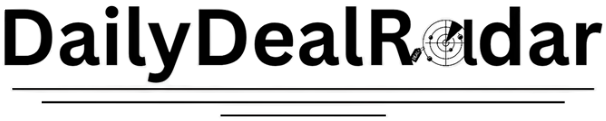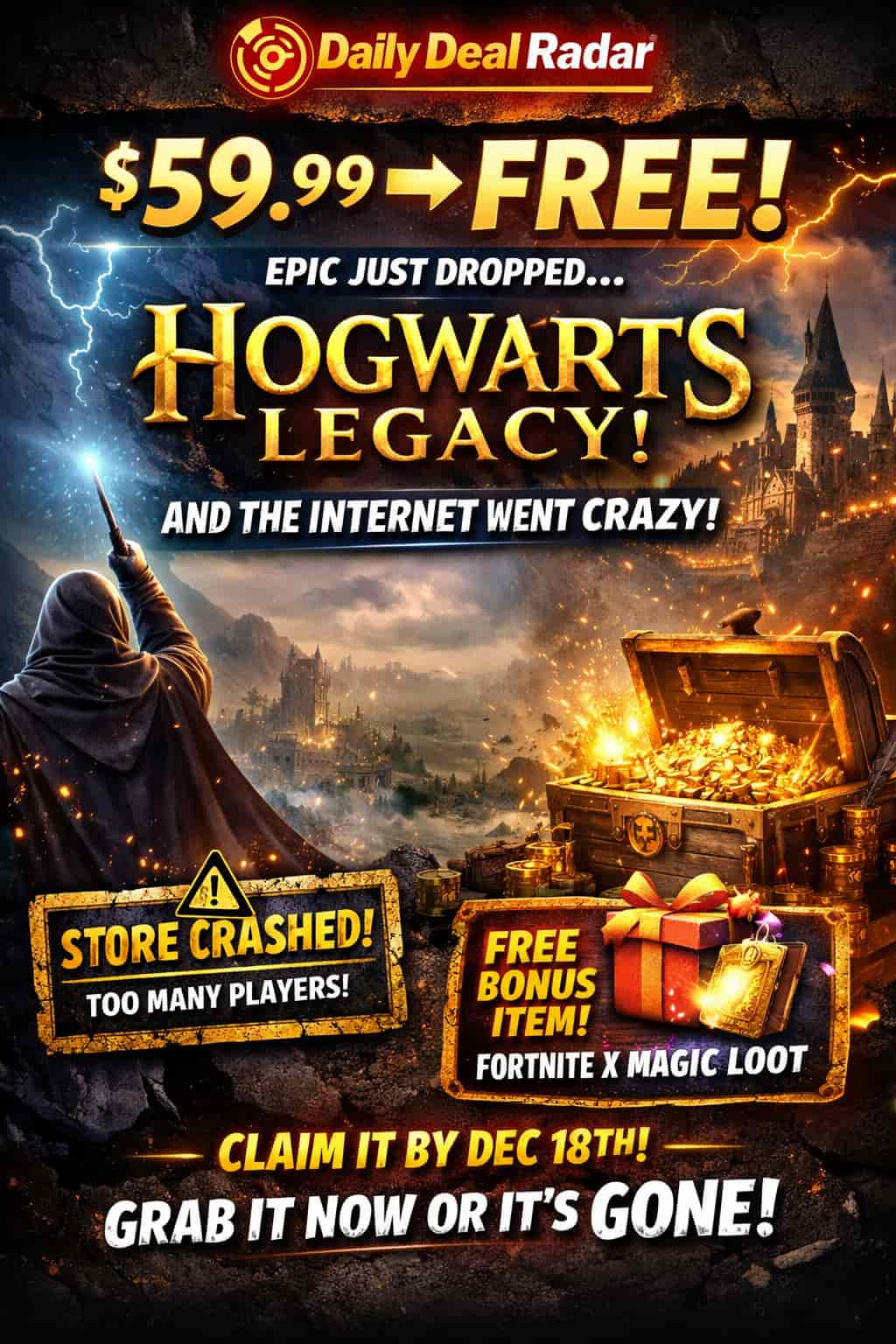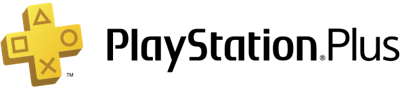The New Reality of Remote Work and Its Hidden Costs
In 2025, millions of professionals wake up, grab coffee, and shuffle a few steps into their “home office”—whether that’s a spare bedroom, a kitchen counter, or a bright corner of the living room. Hybrid work has become the norm, offering flexibility and autonomy. But beneath the freedom lurks a quiet crisis: home offices everywhere are sabotaging our backs, our focus, and, most insidiously, our minds.
Somewhere between kitchen chair conference calls and bed desk deadlines, we’ve missed a vital truth: the environment we work in every day shapes not just our posture, but our decisions, our moods, and ultimately our success. While corporate offices once invested in ergonomic furniture and well-designed lighting, most at-home workspaces remain afterthoughts—a patchwork of old chairs, dim lighting, and whatever laptop was cheapest during the pandemic’s early days.
It’s time for a paradigm shift. If your home office setup leaves your neck sore, your eyes strained, and your focus scattered, you’re not alone—and you’re not stuck. With science-backed strategies and a handful of expertly selected gear, you can transform your space into a productivity powerhouse that protects both your spinal health and your peace of mind.
At Daily Deal Radar, we hear from readers every day who feel physically and emotionally drained by their at-home work setups. Their shoulders ache, their focus drifts, and by 4 p.m., they’re more fatigued than ever. The culprit? Not just long hours or Zoom overload, but poorly designed workspaces.
The good news? With the right tools and a few intentional changes, you can transform your environment into a health-first productivity hub.
Why Most Home Offices Hurt Your Health
Let’s break it down:
- Postural Damage: Sitting for hours on the wrong chair, hunching over a laptop, or working from a soft couch leads to misaligned spines, tight hips, and chronic back pain.
- Digital Eye Strain: Improper lighting and screen glare cause headaches, dry eyes, and blurred vision—all factors that reduce your cognitive performance.
- Poor Circulation: Long periods of static sitting increase the risk of blood clots, swollen feet, and fatigue.
- Cognitive Fatigue: A cluttered or uncomfortable workspace can trigger anxiety and reduce decision-making accuracy.
- Emotional Burnout: Physical discomfort quickly translates to emotional strain. You’re not just tired; you’re demotivated.
These effects are subtle at first. A sore back here. A foggy afternoon there. But left unchecked, they compound into lasting damage.
Why An Ergonomic Home Office Setup Is a Smart Investment
This isn’t about aesthetics. It’s about performance and long-term health. According to a 2023 study by the American Chiropractic Association, 74% of remote workers report some form of recurring pain caused by poor ergonomics. Even more alarming, 1 in 4 say it directly impacts their job performance.
Here’s where smart, ergonomic products come in.
These tools are designed not just for comfort, but for biomechanical alignment and energy efficiency. They work with your body, not against it. And they dramatically improve both your physical comfort and mental output.
At Daily Deal Radar, our editorial team has tested dozens of tech-forward ergonomic solutions. Here are our top recommendations:
1. Best Standing Desk for Posture at Home: The Core of Your Home Office
Gone are the days of static desks and stiff backs. The FlexiSpot Standing Desk is height-adjustable with whisper-quiet motors and programmable memory presets.
Why It Works:
- Alternating between sitting and standing promotes circulation.
- Custom heights reduce hunching and shoulder strain.
- Boosts alertness and calorie burn.
Daily Deal Radar Tip: Pair it with an anti-fatigue mat to ease pressure on your feet during standing hours.
2. Quntis Computer Monitor Lamp: Goodbye Eye Strain
Most desk lamps cast harsh light and create screen glare. The Quntis Computer Monitor Lamp mounts neatly on top of your monitor and provides adaptive, glare-free lighting.
Why It Works:
- Automatically adjusts to ambient light.
- Reduces digital eye strain and enhances screen clarity.
- Clears desk space for better organization.
Uncommon Insight: Lighting affects serotonin and dopamine levels. Better light = better mood and decision-making.
3. Logitech Ergo K860 Keyboard: Serious Relief for Your Wrists
Split keyboards may look odd, but the Ergo K860 is a game-changer. With a curved design and cushioned palm rest, it positions your hands naturally.
Why It Works:
- Reduces ulnar deviation (the wrist twist that causes carpal tunnel).
- Encourages better posture through alignment.
- Supports extended typing sessions without strain.
Daily Deal Radar Tip: Pair with a vertical mouse like the Logitech MX to further reduce wrist stress.
4. Smart Add-Ons: The Productivity Boosters You Didn’t Know You Needed
- Blue Light Blocking Glasses (e.g., Felix Gray): Block out sleep-disrupting blue light, especially during late-night sessions.
- Noise-Canceling Headphones (e.g., Sony WH-1000XM5): Minimize distractions and boost focus in shared spaces.
- Under-Desk Treadmill (e.g., UREVO): Keep moving even during calls. Low-impact walking can increase creative thinking.
How to Build a Complete Ergonomic Work Routine
It’s not just about the gadgets—it’s how they integrate:
- Finish with 10 minutes of under-desk treadmill walking to wrap up your day.
- Start your day standing with your desk at 44-47 inches.
- Use the BenQ ScreenBar to balance light levels by mid-morning.
- Alternate between seated and standing work every 90 minutes.
- Take eye breaks every 20 minutes—blink, stretch, and hydrate.
The Mind-Body Connection: Performance Starts with Comfort
Here’s the truth most office setup guides ignore: Your productivity isn’t just about tools or to-do lists. It starts in your body.
When your neck is aligned, your vision is clear, and your wrists aren’t aching, your brain works better. You make faster decisions, remember more details, and feel more in control. That’s not anecdotal. It’s neuroscience.
According to a 2024 Harvard Business Review study, employees who improved their physical workspace saw a 31% increase in task efficiency and a 43% drop in midday fatigue.
If you’re the kind of person who geeks out over clever tweaks that make your life easier, you’re going to love our growing library of Daily Deal Radar how-to guides. From mastering your morning routine with tech hacks to building the ultimate distraction-free zone, our team dives deep into the gear, strategies, and shortcuts that help you work smarter—not harder. Check out our latest how-to articles and discover surprising ways to level up your daily workflow, mood, and focus.
👉 Explore More How-To Guides on Daily Deal Radar
Daily Deal Radar’s Final Recommendation
At Daily Deal Radar, we’re not just recommending these tools because they’re trending. We’ve tested them, reviewed them, and integrated them into our own workflows.
Our picks offer:
- Long-term health benefits
- Aesthetic upgrades
- Tangible productivity gains
- Customization for every budget
The beauty of the modern workspace is flexibility. But it’s up to you to design it with intention. Your body will thank you. Your mind will reward you. And your work? It will speak for itself.